To get started with asp.net tutorials, first of all you need to install
(To install both of them you have to use windows platform)
2. From File menu, select new > Project.
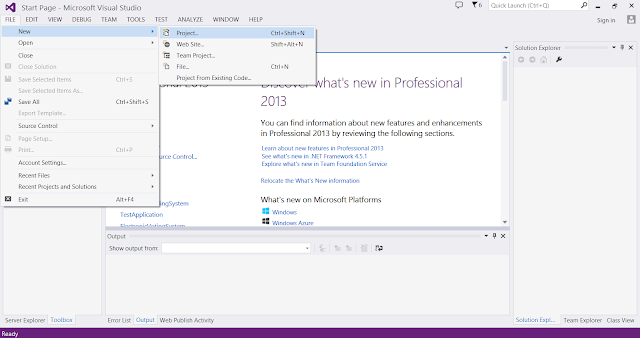
3. Under Template Tab > Visual C# > Web > Visual Studio > (From right Window) Asp.net Web Form Application and click OK.
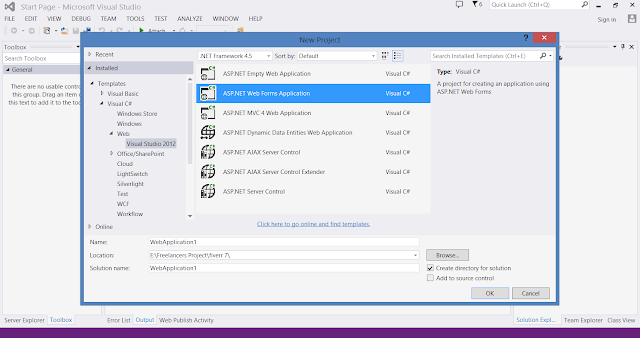
1. Microsoft Visual Studio
https://www.visualstudio.com/vs/community/2. Sql Server
https://www.microsoft.com/en-us/sql-server/sql-server-editions-express(To install both of them you have to use windows platform)
To Start your First Program:
1. Open Visual Studio2. From File menu, select new > Project.
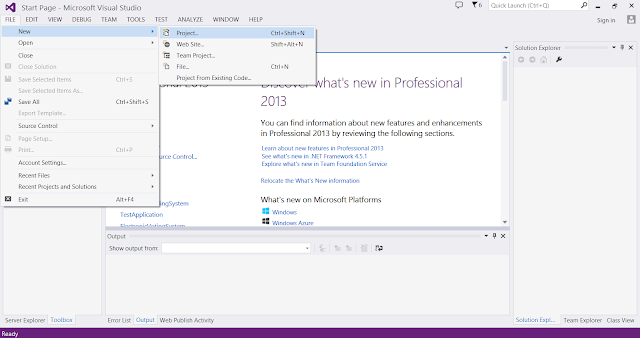
3. Under Template Tab > Visual C# > Web > Visual Studio > (From right Window) Asp.net Web Form Application and click OK.
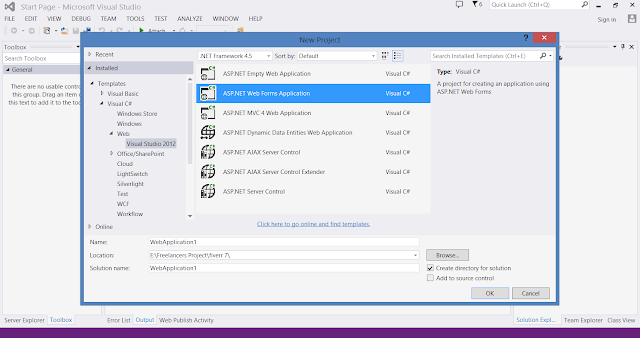
4. Press the run button, by selecting a browser.
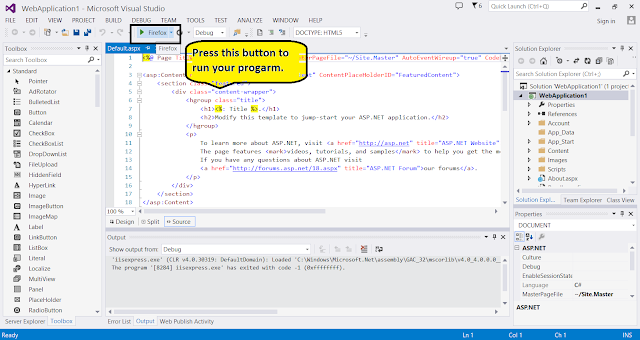
5. The application will open into your browser with a predefined template.
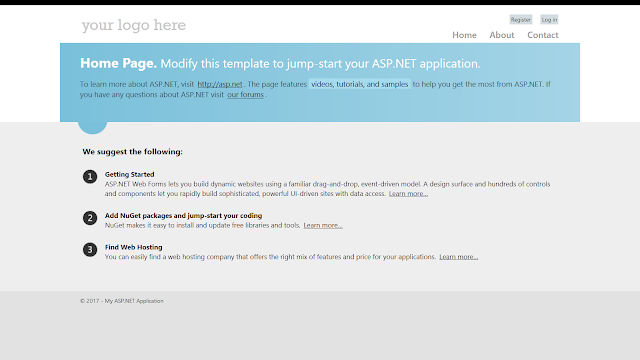
Let me know in the comment section if you have any question.
Previous Post:
Introduction to Html
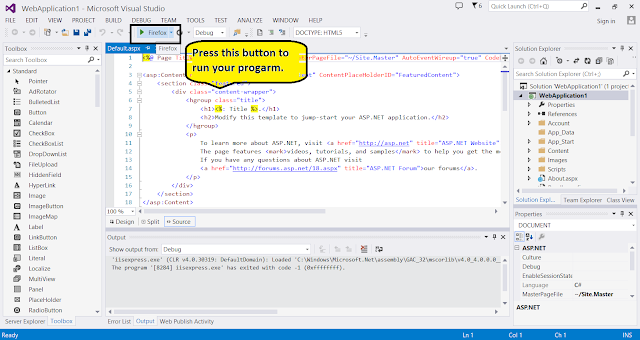
5. The application will open into your browser with a predefined template.
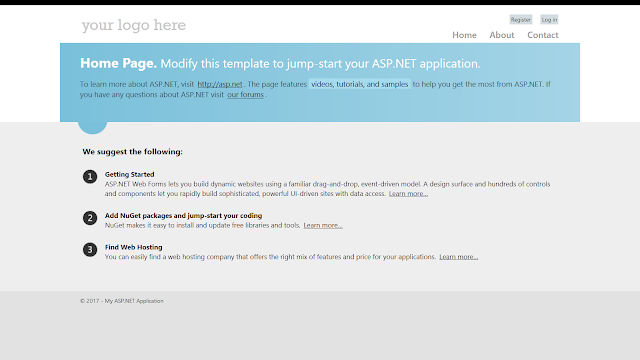
Let me know in the comment section if you have any question.
Previous Post:
Introduction to Html
Next Post: